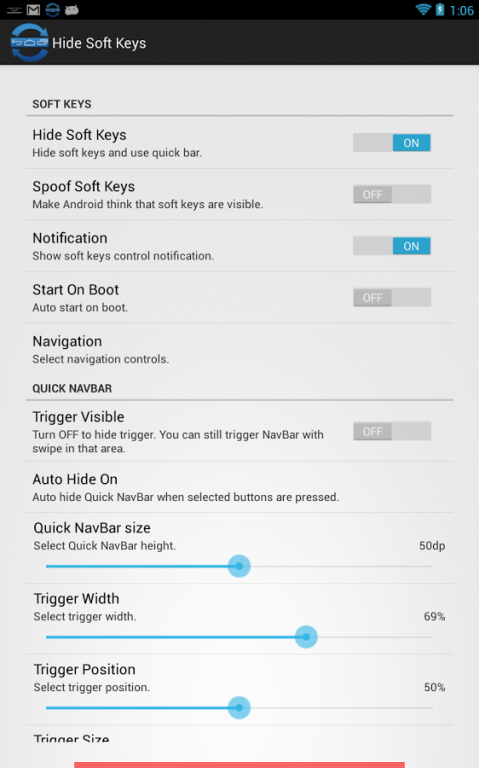GMD Auto Hide Soft Keys ★ root 4.1
Free Version
Publisher Description
AHSK allows to hide navigation bar and auto show/hide it with simple swipe from bottom. It hides only navigation bar (soft keys) in Phone UI and does not hide notification bar.
Requires ROOT!
KitKat support added!
Known issues:
- On Android 4.4 (KitKat) Hiding/showing stock navigation bar will trigger lock screen.
Unique features:
- Hide just navigation bar and keep notifications bar.
- Show Quick NavBar and click soft button with one simple swipe.
- Spoof Soft Keys - make Android think you still have soft keys and display Menu button in applications actions bar.
- Theme Quick NavBar - use any custom image for buttons.
- Adjust trigger size and position.
- Integrate with Gesture Control or Tasker using Shortcuts.
- Stock firmwares, CyanogenMod, Pac Rom and Paranoid Android supported.
- No modifications and no reboot required.
PRO features:
- Change trigger color and/or transparency.
- Disable trigger (and Quick NavBar) if you use other alternative.
JOIN Beta version community - https://plus.google.com/communities/115800359125266491041
AndroidPolice.com review: http://www.androidpolice.com/2013/06/04/new-app-gmd-hide-soft-keys-banishes-the-navigation-bar-for-root-users-nexus-only-for-now
Other full screen apps hide notifications bar too and has no option to hide just navigation bar. Hide Soft Keys is different - it only removes navigation bar and replaces it with Quick NavBar. You can always access stock notifications list and recent applications list.
About GMD Auto Hide Soft Keys ★ root
GMD Auto Hide Soft Keys ★ root is a free app for Android published in the PIMS & Calendars list of apps, part of Business.
The company that develops GMD Auto Hide Soft Keys ★ root is Good Mood Droid. The latest version released by its developer is 4.1. This app was rated by 1 users of our site and has an average rating of 5.0.
To install GMD Auto Hide Soft Keys ★ root on your Android device, just click the green Continue To App button above to start the installation process. The app is listed on our website since 2015-10-17 and was downloaded 20 times. We have already checked if the download link is safe, however for your own protection we recommend that you scan the downloaded app with your antivirus. Your antivirus may detect the GMD Auto Hide Soft Keys ★ root as malware as malware if the download link to com.gmd.hidesoftkeys is broken.
How to install GMD Auto Hide Soft Keys ★ root on your Android device:
- Click on the Continue To App button on our website. This will redirect you to Google Play.
- Once the GMD Auto Hide Soft Keys ★ root is shown in the Google Play listing of your Android device, you can start its download and installation. Tap on the Install button located below the search bar and to the right of the app icon.
- A pop-up window with the permissions required by GMD Auto Hide Soft Keys ★ root will be shown. Click on Accept to continue the process.
- GMD Auto Hide Soft Keys ★ root will be downloaded onto your device, displaying a progress. Once the download completes, the installation will start and you'll get a notification after the installation is finished.